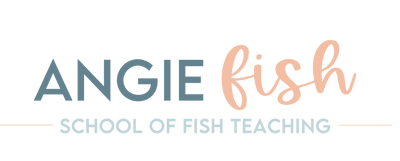As a teacher, you know how important it is to have an organized and engaging classroom. With the help of Google Slides, you can now easily create digital slides that can be used to add visual interest to your classroom and keep your students engaged. Using daily slides has become increasingly popular in classrooms all over the world!

What are Google Slides Presentations?
Google Slides Presentations are an online presentation tool that allows users to create and share dynamic, multimedia presentations. The presentations can be accessed from any device with an internet connection and can be used to create interactive and engaging slideshows. With Google Slides you have access to a number of features, including the ability to add images, videos, audio, animations, and more.
Benefits of Using Google Slides
Google Slides has a variety of features that make it an excellent choice for creating classroom presentations. It is easy to use, has a wide range of templates, and can be shared with multiple people. With Google Slides, you can quickly create engaging presentations that can be used to introduce new topics, review material, and keep students on task.
Additionally, Google Slides allows you to collaborate with other people on the same project, making it an excellent tool for group projects. You can also use Google Slides to create quizzes and surveys to measure student comprehension in real-time.
Google Slide Templates and Tips
At School of Fish Teaching, we offer Google Slides Templates for every season of the year! We have a wide range of templates to make creating presentations easier.
When creating presentations with Google Slides, it is important to keep a few tips in mind. First, make sure to keep the design simple and easy to read. Use a consistent color scheme throughout the presentation and limit the number of fonts and images used. Also, make sure to keep the presentation organized and avoid cramming too much information onto a single slide.
Daily Agendas for Classroom Organization
Daily Agendas are an excellent tool for classroom organization. With our templates, you have a myriad of options to help you present material to your students. From morning slides to exit tickets, we've got you covered! Morning agenda digital slides are a great way to start the day off right. They can be used to set the tone for the day in a positive way. It is so much easier to keep students on task when they can visually see what is being expected of them. Daily slides also help you as a teacher be organized and on track!
How to Create Digital Slides for Daily Agenda
Creating digital slides for your daily agenda is easy with Google Slides. To get started, select a template that best suits your needs. Check out our options here! There are a wide range of templates available, including themes for seasons of the year, holidays, and more. You can also find a wide range of Google Slides templates for teaching in our store, such as our bestselling Farmhouse-themed daily agenda slides. These templates provide a fun and engaging way to deliver lessons and can be customized to fit your needs!
Tips for Creating Effective Morning Agenda Slides
Creating effective morning agenda slides is all about being organized and engaging. Here are some tips for creating effective slides:
- Keep the design simple and easy to read.
- Use a consistent color scheme throughout the presentation.
- Limit the number of fonts and images used.
- Keep the presentation organized and avoid cramming too much information onto a single slide.
- Incorporate multimedia elements such as images, videos, and audio.
- Use interactive elements such as quizzes and surveys to measure student comprehension in real-time.
Conclusion
Google Slides Presentations are an excellent tool for creating engaging and interactive presentations. With the wide range of templates available, you can quickly create slides that are visually appealing and easy to read.
Google Slides is also a great tool for classroom organization. With the wide range of templates available, you can use Google Slides to create digital presentations that can be used to introduce new topics and review material.
Grab my Farmhouse-themed daily agenda slides today and start elevating your classroom with Google Slides!